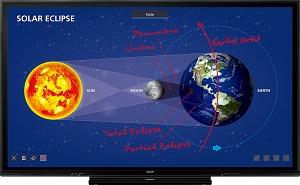Sharp PNL851H / 751H / 651H
The PNL851H/751H/651H AQUOS BOARD interactive display systems are made for show and tell in the digital age. Whatever screen size you choose—85″, 75″, or 65″ Class (84 9/16″, 74 1/2″, or 64 1/2″, diagonally respectively)—you get pristine 4K Ultra HD resolution. With a pre-installed controller and built-in whiteboard and wireless functionality, they are always ready for a quick meeting. The touchscreen supports up-to 20 touch points at a time. You can use either a finger or the bundled touch pen, which gives a Pen-on-Paper® writing experience. Your group collaborations just got more seamless and intuitive.
Cutting-Edge Panel Technology
Supporting 4K Ultra HD (3,840 × 2,160) pixel resolution, the LCD panel renders texture and detail of images and small text. From architecture to engineering to graphic arts, these monitors excel in demanding professional settings. The panel boasts new optical technology that uses advanced opto-mechanics and signal processing. It differentiates finger and pen input, so you can write and draw on the screen with intuitive ease. An anti-glare film minimizes fingerprint soiling and reduces reflections. Even in a brightly lit room, onscreen content is easy to read.
Built-in Controller with IWB Launcher
The PNL851H/751H/651H interactive displays have a built-in controller with a new IWB Launcher that makes it easy to operate these all-in-one interactive whiteboards. You don’t even need to hook up a dedicated PC. When you start up the main unit, the IWB Launcher is displayed automatically. Simply touch the icons on the screen for instant access to the features you want to use.
Wireless Connectivity
Wireless LAN and Bluetooth® compatibility allow wire-free connection to multiple devices—including smartphones, tablets and computers*. No need for tangled wires or conversion adapters. Each device can project images wirelessly to the monitor. You can then capture the wirelessly projected screen and freely add annotations to it using a touch pen. *Compatible with Windows® and Android™ operating systems.
Direct Drawing
Switch to Direct Drawing to use the LCD monitor like a regular whiteboard. Even for first-time users, this simple write-and-erase function is a breeze to operate. You can also save screen captures as PDF files, either on internal storage or on an external storage device.
Simultaneous Writing
The LCD panel recognizes up-to 20 touch points, so when inspiration strikes, multiple people* can use their finger or touch pen to add input. Meetings, lessons and brainstorming sessions will come alive. *With Direct Drawing, only one person at a time can write.